SAGE launched a new website in September 2022 and as new procedures are rolled out we have had to publish the latest edition in a slightly different format.
To access the member only content for this edition you will need to follow these instructions
- Clicking on the member only article will ask you to login. Select Society and click Membership login.
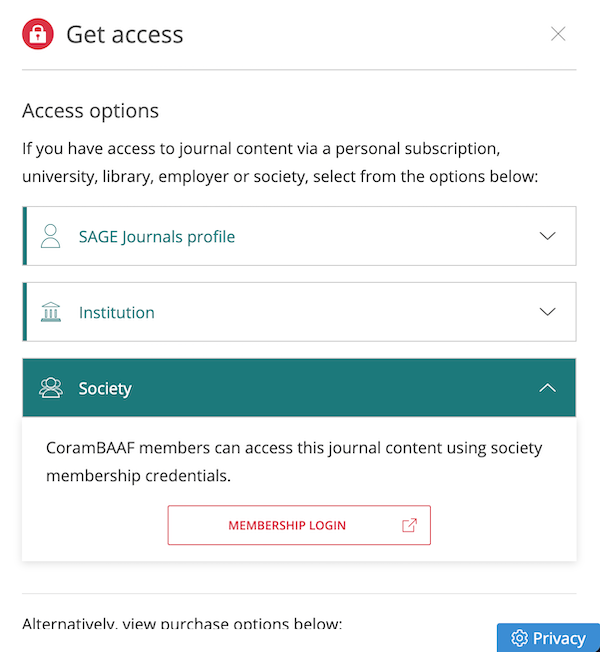
- A new window/tab will open where you will be redirected to the CoramBAAF website log in page. Enter your CoramBAAF login details and Click Login
N.B. if you are already logged in to the CoramBAAF website, the page will redirect back to the Journal landing page on SAGE. - You are now logged in to SAGE (note the 'I have access via: BAAF' in the top right of the screen). Go back to the tab/window of the article that you are trying to access
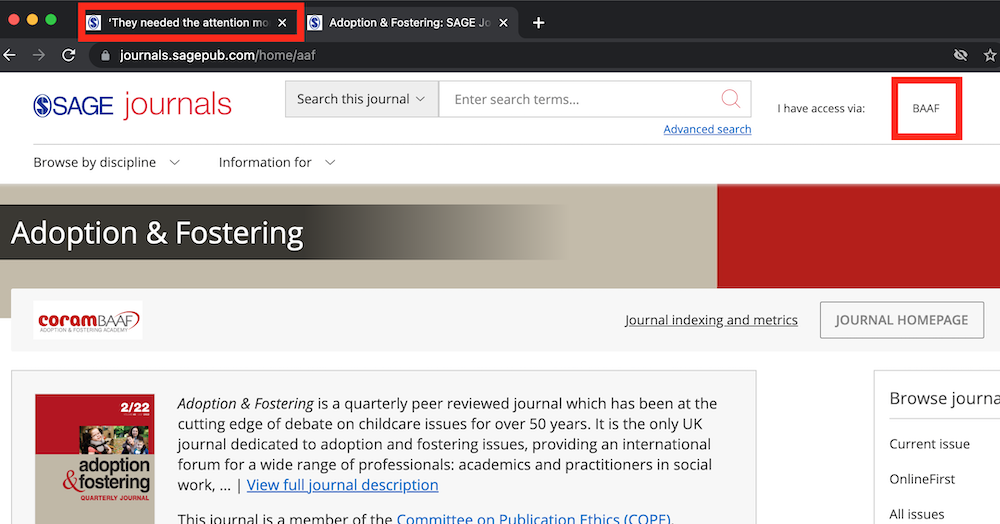
- Close the login dialogue box.
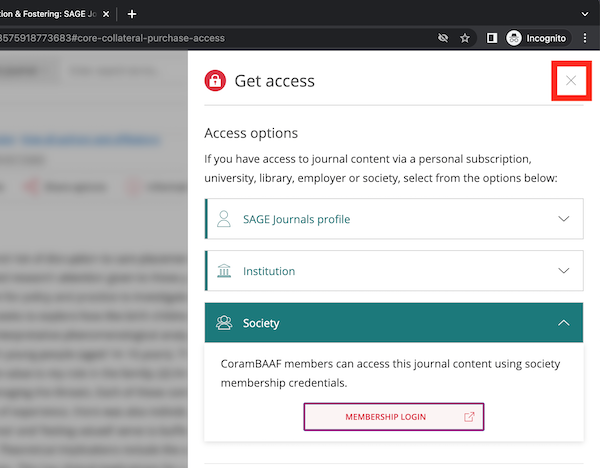
- Refresh the page as shown or similar depending on your browser and you will see that the icon has changed to Available Access and that you can now read the article in full.

Go back to the Journal homepage
